 I’ve had the ASUS Transformer Prime with its keyboard dock in my possession now for just over three weeks. I figured that’s long enough so I should probably write a post and do a little review of it.
I’ve had the ASUS Transformer Prime with its keyboard dock in my possession now for just over three weeks. I figured that’s long enough so I should probably write a post and do a little review of it.
I’m going to separate this review into three different sections to try to make this a little bit easier for everybody. The first section will be a description of why I bought the Prime. I want everyone to understand why I got one, the features I was most interested and the specifications I considered before making the purchase. Then I will list all of the pros and cons that I think are applicable.
If you’d like, you can find the rest of the pictures I took of my Prime in this album here.
Transformer Prime: Why buy?
I have a desktop computer that is way more powerful than any laptop I’ve seen. The first thoughts I had about getting rid of my laptop and buying a tablet started forming when I realized that. When I’m at home, I use my desktop, not my laptop. It would be nice however to have a tablet every once in a while to be able to read or check out my tweets on a big screen rather than on my phone.
So if I was getting rid of my laptop for a tablet, what did I need from that tablet? I wanted something that I can read a book on, pass the time when I’m bored, has the option of buying a keyboard so I can type an email or blog post easier than with the on-screen keyboard and a front-facing camera for Skype is a plus. This is where I started my search and surprisingly, it narrowed down pretty quickly.
After seeing the Transformer Prime’s specifications, it was almost impossible to say no to it. Sporting the NVidia Tegra 3 Quad-Core processor, 1GB of RAM, 32GB of internal memory, Ice Cream Sandwich and a micro HDMI out port, this tablet is one of the quickest in its class.
The final straw that made me open my wallet was the keyboard dock. Not only does it have a keyboard that can match that of a netbook, it includes a trackpad, a full-size SD card slot, a full-size USB port AND it’s own battery! Done and done!
So I bought it. The brand-new, ASUS Transformer Prime along with its matching keyboard dock were mine. Three weeks later, what do I think? Was it worth the money? Would I go back and do it again? Here is the pros and cons list that I could come up with.
Pros
The keyboard dock. I realize that this costs extra money to get but for me, it was completely worth it. The dock makes this into a real, usable computer for everyday things like sending an email or writing a blog post but is one flip of a switch away from turning it back into a stand-alone tablet. Also the extra battery in the keyboard gives it double the battery life. The specs website lists 18 hours.
ASUS Webstorage. When you buy your Transformer Prime, you are automatically signed up for a life-time membership to ASUS Webstorage. 8GB of it to be exact! This works just like Dropbox just with a different name. If you don’t have your ASUS Transformer Prime yet but you want to sign up for a free 2GB ASUS Webstorage account, you can do that here.
Ice Cream Sandwich. With the Transformer Prime, you have access to Ice Cream Sandwich already, which not a lot of devices can boast. And with being such an advanced tablet, it will be sure to be getting all of the latest and greatest updates for a long time.
Pre-installed Apps. Most of the time this would be lumped under the cons section, which some people inevitably will do, but actually ASUS has installed some very useful apps. Along with the ASUS Webstorage app, they have provided you with App Locker and Backup programs, the TegraZone app as well as Polaris Office, a very nice office suite that is currently not available in the Android Market.
Cons
Price. Obviously one of the biggest downfalls of the ASUS Transformer Prime is the price. Being one of the fastest and most advanced tablets right now, it is also going to have one of the biggest price tags. And with the keyboard being sold separate, get ready for your bank account to be drained.
Hard to open. This only applies if you buy the keyboard dock. While I love the dock, apparently no one thought about trying to open it up when it’s closed. There is nothing to grab onto and the tablet is so skinny that it is hard to get your fingers in to open it up to use. This is more annoying than anything.
The Trackpad. I feel that the trackpad is a little bit to sensitive for my taste and it is much easier to just reach up and touch what you want. I use the analogy, it’s like using an older Blackberry with the little track ball versus an Android phone with a touch screen. It’s so much easier to just tap the screen than trying to roll around to try to find what you want.
Is there anything else you’ve been dying to know about the ASUS Transformer Prime? Let it rip down in the comments and I’ll let you know what I think.
Head on over to VentureBreak.com for more articles just like this one.

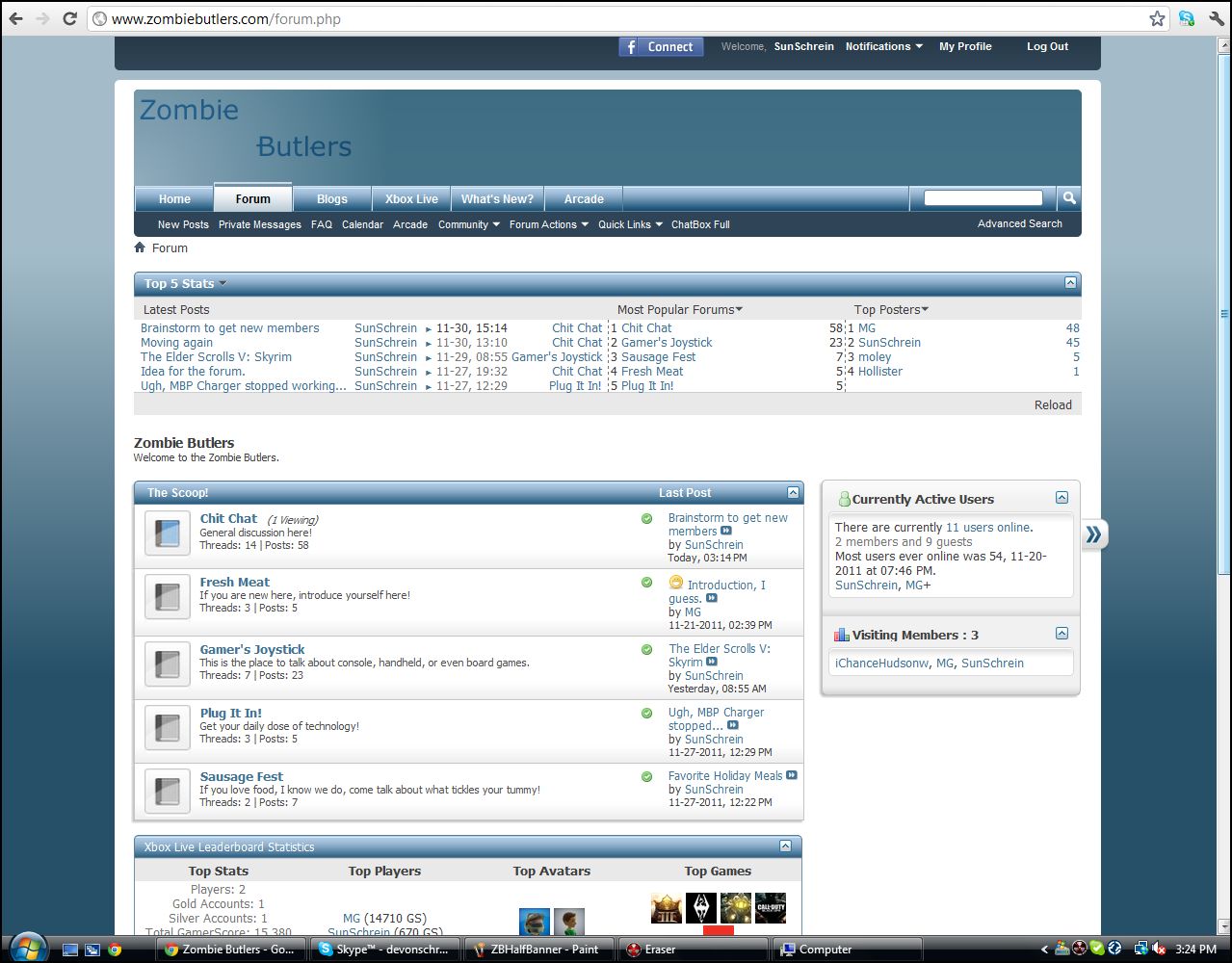


10 thoughts on “Review | ASUS Transformer Prime”
same reasons why i bought mine. i dont completely agree tha its too pricey. the ipad 2 is pretty much the same price as the prime, but with half the core specs. if the prime is pricey, than the ipad would technically be a rip off. at the moment, id say that the prime is actually quite a steal.
That is very true, the iPad is just about as expensive. I guess considered against other Android tablets, like the Kindle Fire and how inexpensive that is, the Prime seems more pricey, but you have a good point.
Is it easy to connect it to a network? And stream movies and music from other computers or NAS?
As long as you have a DLNA enabled server/dvd player or the like, it is very easy. Just open up the MyNet program on the tablet and search for the server and movies you want to watch. I don’t have anything else that is DLNA enabled so I can’t give you a complete walk-through myself but here is a decent looking tutorial I found:
http://www.pavtube.com/guide/enable-eee-pad-to-play-hd-movies-from-dlna-media-server.html
The TP has bluetooth. Can TP/Skype audio be accessed via a bluetooth earpiece?
I have not tried using a bluetooth device with my Prime yet but from the bit of search I did it doesn’t look like Skype likes them at this point. This article on the XDA forum mentions that it’s not a Prime issue it’s a Skype issue. So your earpiece will work with the Prime and any other supported apps but it doesn’t look like Skype will work at the moment.
http://forum.xda-developers.com/showthread.php?p=22479988
I am a power user and I find that the Transformer Prime can replace my laptop for about 90% of the things I do on a daily basis.
This machine is just amazing.. it has everything. For those rare times when you need your PC and you are not at home, you can connect to your PC from the Transformer using splashtop, a remote desktop app included in the mycloud bundled software and it is like you are sitting at your PC.
I plugged a real USB mouse into my transformer and it works! including wheel functionality… WOW! this tablet just keeps amazing me.
It has very long battery life, is very portable, is very quick and responsive (instant on), is very stylish and feels very solidly built.
I love my transformer prime
Thanks for your comments Dan. I agree with everything you said. It’s a fine piece of machine and I have not been disappointed with it yet.
How was the wifi?
I’ll say first that I never once had a problem with the wifi. I used it on my home wifi with a couple different routers along with at school and work and never noticed anything. ASUS has since come out with many updates, almost all of which are making tweaks to the wifi to try to make it better.