 It always happens. You’re watching tv or playing a game and without fail, you’ll get that call. It could be anyone, your parents, a friend, your hair dresser or even a friend of that hair dresser. You’ll get that call and you’ll be stuck. Stuck trying to figure out their computer problem. Well fear this call no more, the awesome people over at LogMeIn have made your just just a little bit easier. Enter Join.Me.
It always happens. You’re watching tv or playing a game and without fail, you’ll get that call. It could be anyone, your parents, a friend, your hair dresser or even a friend of that hair dresser. You’ll get that call and you’ll be stuck. Stuck trying to figure out their computer problem. Well fear this call no more, the awesome people over at LogMeIn have made your just just a little bit easier. Enter Join.Me.
Being one of these people that gets calls from everyone and their hair dresser about computers, I’ve looked at a few different remote support programs. With my job in the IT industry I’ve got to use some of the more expensive ones that I couldn’t afford myself. Join.Me is by far the easiest, most efficient, cleanest remote support/presentation program I have used.
With the free version, people can screen share, chat, share files and remote control a computer. And it’s so simple it’s almost scary. Want to get everyone in the presentation onto a conference call? Ok, they supply a number that everyone calls and it’s as simple as that.
The pro version, for $30 a month, gets you the ability to schedule meetings, have a customized link and all that other good stuff. Something that a company like the one I am at is looking into right now, but for my personal use, free is always good enough.
What’s better yet is that Join.Me works the same on a Mac as it does on your Windows box. Put up another point for Join.Me.
And that’s it. It’s really that simple. If there was anything more to explain I would but it’s simple, easy and works wonderfully. And it’s free. Now get ready, you’re going to start getting a lot more phone calls.
Do you already use a remote support software? What do you use? Let me know in the comments or @DevonSchreiner or @InflectoVita or on our Facebook Page.
For more articles like this one, check out UnitedTechGuys.com.


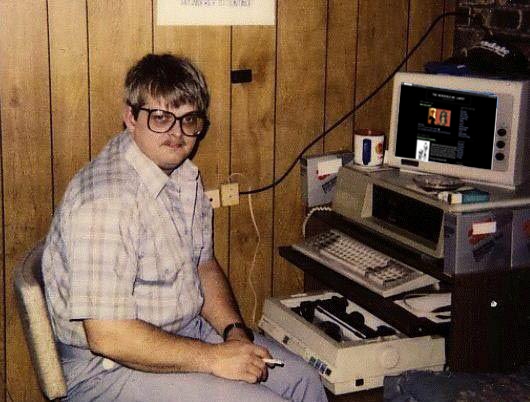


4 thoughts on “Share Your Screen With Join.Me”
I use TeamViewer, which is free for personal use. It has a module calleed QuickSupport which the customer downloads, they give you the code and you’re set! Also, there are versions available to download to your computer as well as work from a web browser. TeamViewer is for Windows, Mac, and Linux, however QuickSupport is only for Windows and Mac. http://www.teamviewer.com
Thanks for the addition Joshua.
I too have tried TeamViewer before. The Quick Support never would work for me, the free download one worked if it was already installed on the other persons computer. I found Join.Me to be so much easier.