
- Image via Wikipedia
This morning I woke up and was pleasantly surprised when my phone asked me if I wanted to update it. Finally, my Motorola Droid is running Android OS 2.2 or, Froyo. I was so excited I could barely wait until after I got out of the shower to play with it. When I finally got a chance to sit down and give it a good look through, I found myself wondering what exactly I was looking for.
Once I got into work, I was able to look up and check out what exactly was new in Froyo and refresh my memory a little bit. I found a great list at AndroidTapp.com, here are a couple that I think will be the most useful and helpful to use.
Featured Enhancements
- No Flash initially installed however you download it from the Android Market.
- Wi-Fi tethering and Portable Hotspot!!!
I’m not sure about you, but this is going to be great. Yes, you could do it before, but to have it as a built in feature is going to be really nice. Also being able to broadcast your signal will also be great. For those times when there is no Wi-Fi for your computer, now there is.
- Yes the is a “Move App to SD Card” feature, but developers have to update and enable this option for their apps to be installed to SD Card… sucks!
How helpful will this be once developers start adding this feature in. I guarantee they will add it in, it’s just a matter of time until they do. But with the size of memory cards these days, this is great news.
System, Hardware and Settings
- Can allow offensive words in voice recognition settings.
I probably won’t end up using this a whole lot, I don’t use the voice recognition to much, but I still think this is awesome. There was definitely a fight over this feature for sure, and it looks like the man won, am I right?!
Core Apps: Gmail, Contacts, Messaging, Facebook, Market, Talk, Car Home
- Updated Market with auto-update settings, update all apps feature, and updated layout.
Thank you! It’s such a pain to go in and update these things manually, of course I want the newest version! It’s got the most bug fixes!
- Updated Gmail app to finally include Previous/Next buttons when reading emails (shame that simple feature was just now implemented). Plus jump between accounts by tapping the email address in header versus pressing Menu button then tap Accounts. You can select/copy text from email, colored labels. Finally Android Apps (the APK files) can be installed from email attachment. The has now made one of my favorite work-around app obsolete… APKatcher
Also thank you! I love Gmail and this is only making it better.
So all-in-all, I don’t think there is enough in here to make or break anything but there are a couple of really nice features that will come in very handy. The Android OS continues to amaze me every day and it hasn’t disappointed today with Froyo.
Do you like Froyo? What’s your favorite feature? Let me know in the comments or @DevonSchreiner or @InflectoVita.
Check out more articles like this one over at UnitedTechGuys.com.
Related articles by Zemanta
- What’s New In Android 2.2 (Froyo) (AndroidTapp.com)
- Kol Tregaskes: Android 2.2 ‘FroYo’ first look review | T3.com (t3.com)
- Android 2.2 hits the Droid (timesunion.com)



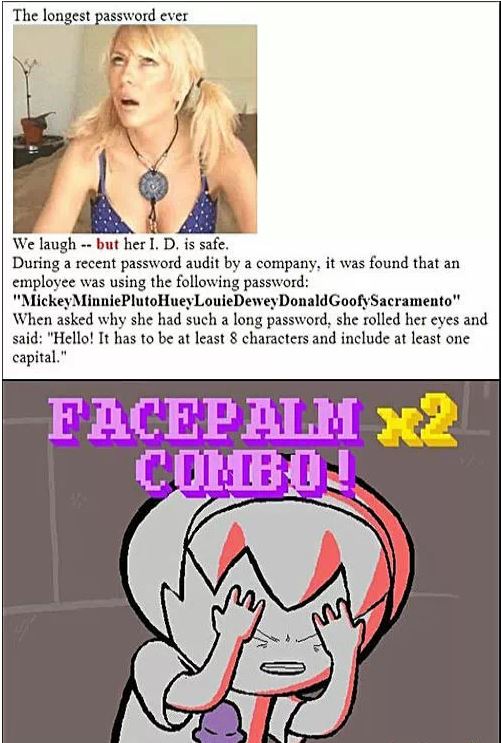

One thought on “What’s New In Froyo?”