
Today’s technology is tomorrow’s junk and there is nothing you can do about it. New computers will be released, faster processors will be manufactured and bigger hard drives will be announced. The exponential improvement of technology creates an exponential growth of computers in landfills. There is no way around it. What most people don’t know is there are things you should do to protect your security and information when throwing these machines out. Make sure you follow these tips when you are getting rid of an old computer.
Backup Phase
The first thing a person needs to do when getting rid of an old computer is get all of their information backed up and saved somewhere other than the computer. Flash drives and external hard drives are cheap, easy ways to store and transfer information from computer to computer. These devices can also be used to save backups of your important documents when you’re not migrating computers.
Before you move onto the next phase, do a test and make sure your files will open on a new computer if you are moving them. Especially when moving to a different operating system or from older machines, the formats can get mixed up a bit. Do the necessary testing to make sure everything works before it’s too late.
It is also a good idea to make sure you can locate all of the installation files and CD’s for all of your programs. Nothing is worse that not being able to find the disc to reinstall your favorite program or game as soon as you need it.
Cleanup Phase
A backup copy has been made and you now have access to all of your precious information. You can chuck the old computer into the nearest dumpster now, right? No. Because not only do you still have access to all of your information, so does whoever picks up your old computer. The computer needs to be wiped clean before you do anything with it.
Many simple programs exist that will easily complete this task. My favorite is Darik’s Boot and Nuke, also known as DBAN. A person can burn it to a CD, boot the computer to that CD, type in the word ‘autonuke’ and DBAN will automatically wipe the hard drive a specified number of times, making it completely useless to someone snooping for information. *NOTE* This is not reversible! This deletes your information FOREVER! Only do this if you have completely backed up everything!
There are other “cleaning” methods that will get the job done just as well but will leave your hard drive a little bit more unusable. A person could take a giant magnet to their hard drive, use a big hammer, or one of the favorites of the internet, shoot it with big guns. These options are more viable when you don’t need to use the hard drive again and not the preferred route if you want to sell your computer.
Discharge Phase
Recycle. The first option for getting rid of that old hunk of junk is recycling it. There are many public and private companies that are always ready to take any and all electronics and recycle them in an eco-friendly manner. Please do not just throw your computer away. If you must get rid of it and no one else can use it, please recycle it.
Donate. If your computer is still in functioning condition, there’s no reason not to keep it in service. If you’re feeling generous, donate your computer. There are many different charities looking for computers that can be re-purposed for families that can’t afford a computer and even after school programs.
Another place to donate your used computer would be to your local geek. Geeks love computers. Just because your computer doesn’t have much value to you, doesn’t mean that someone else couldn’t use it.
Sell it. I believe this is one of the worst options for getting rid of your computer because electronics lose their monetary value quicker than anything else. While they usually maintain their functionality, people are more likely to spend their money on a new computer rather than a used one. But, you can always take out a newspaper ad, try eBay, Craigslist, Zaarly and all the others and try to make a few extra dollars.
Don’t want to get rid of that old computer just quite yet? Learn a bunch of different, cool and educational ways to re-purpose it.
Did you enjoy this article? Find more like it at VentureBreak.com.

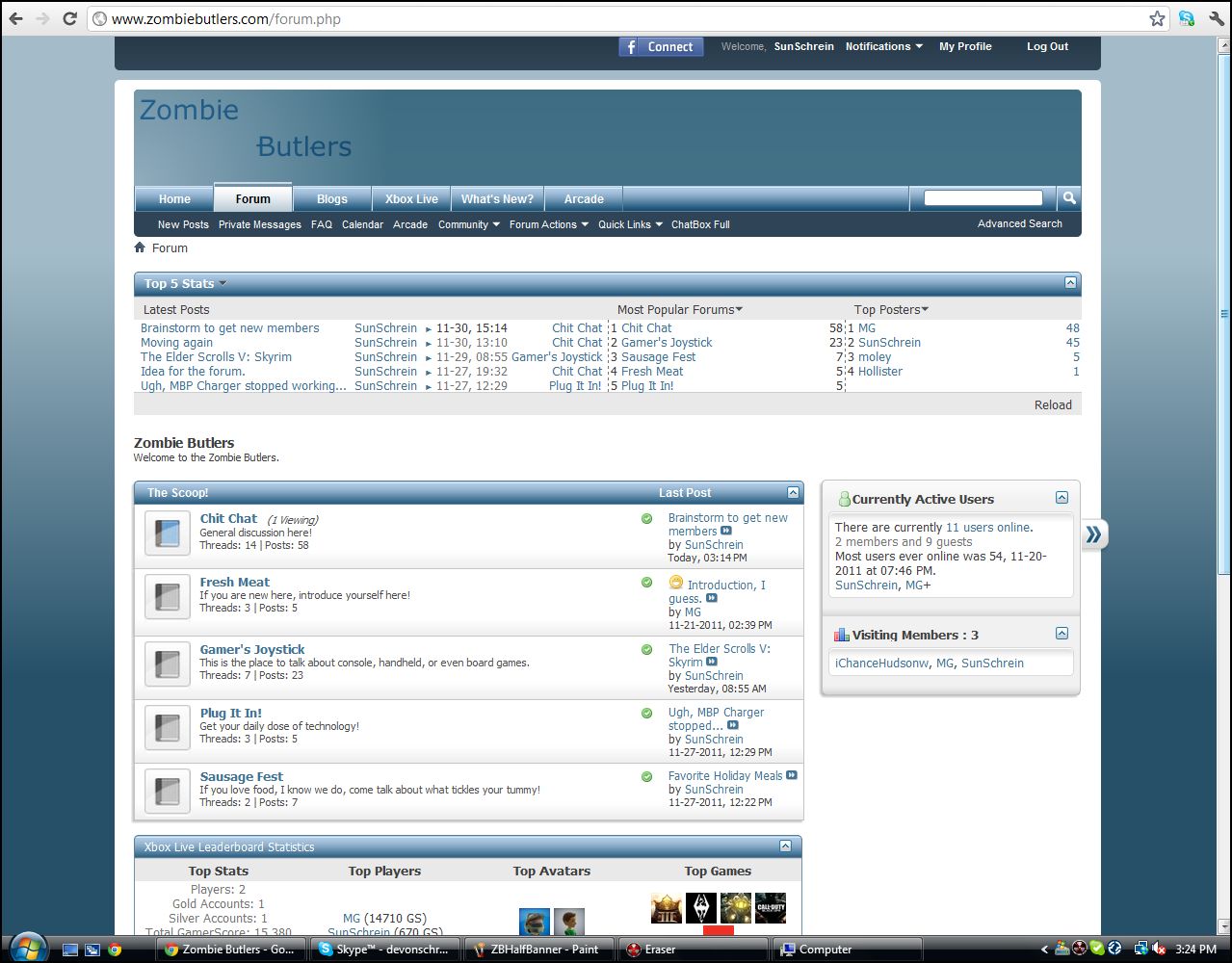
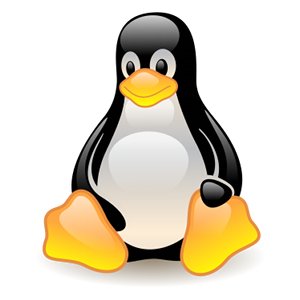
2 thoughts on “Getting Rid Of A Computer”